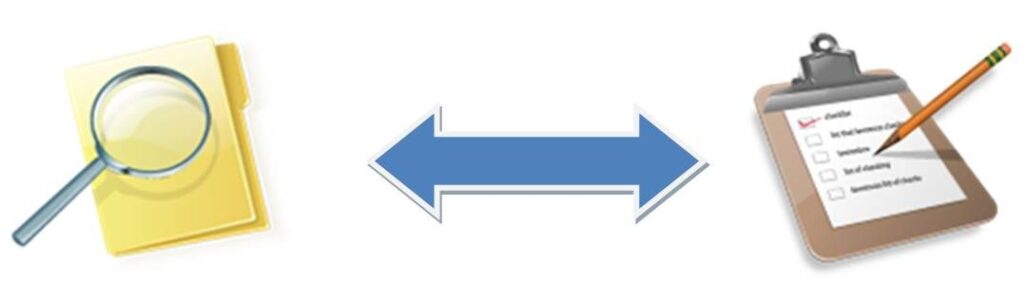How to use AI Classifier?
Step 1: Register an account
Before you start, you should register an account so that you can try our tool for free.
Step 2: Input
In the AI Classifier tool, enter the URL. It can be a webpage, article, document, or file, as long as there is a URL address.
Direct file upload is not supported at present, and related functions are under development…
Step 3: Submit
In the AI Classifier tool, after entering the URL address, you can click the red [Submit] button, and the AI Classifier tool will work specifically for you.
Step 4: Get results
After you complete the submission action, the AI tool will promptly feedback the progress of the work to you.
Usually within 1 minutes, you will see the content summary of the webpage, article, document, and file, as well as the corresponding tags.
In addition, you can also go to the [My-Knowledge-Database] page to view the content summary and tags of all your webpages, articles, documents, and files.
- About us
- Feed back
- My Knowledge Database
- Pricing
- Privacy Policy
- What benefits can AI Classifier bring to users?
- What can AI Classifier do?
- Why use AI Classifier?
- Your Account
Related Website